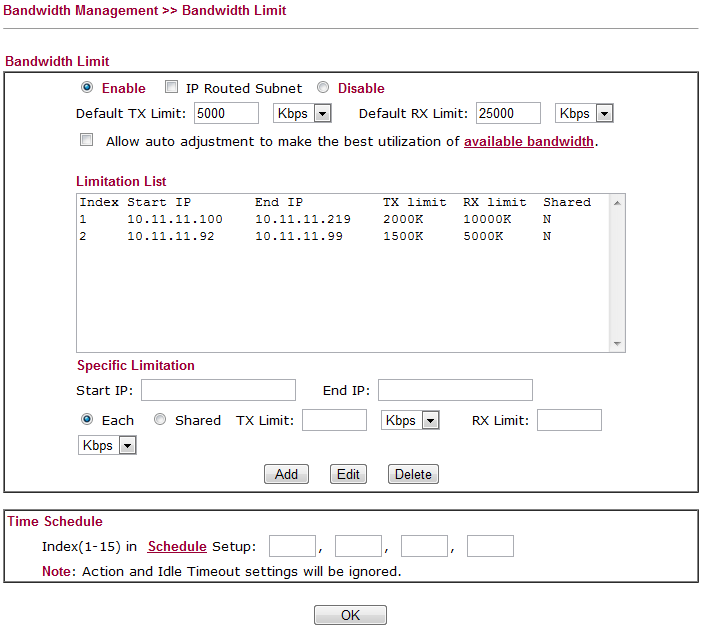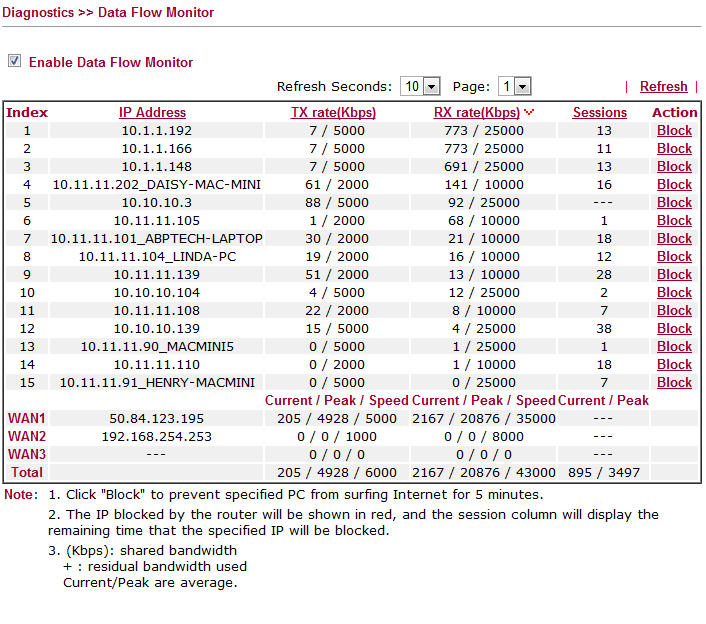Bandwidth Management with Draytek routers
Most Draytek routers can be configured to limit bandwidth utilization by a specific Ip address or range of addresses. Draytek can selectively reduce the connection speed. It is also possible to define schedules in which the limits are enforced.
You can also use session limit feature to prevent P2P downloads in which a large number of sessions are established and that can use too much bandwidth.
Here is an example that shows how to configure Bandwidth Limit in a Draytek router.
1. In the GUI go to Bandwidth Management --> Bandwidth Limit
2. Select Enable and define the Default TX (transmission/upload) Limit or Default RX(receive/download) Limit. It will be applied to all the devices on the LAN. In addition you can define more Specific Limitations for single and/or ranges of IP Address. Enter the Start IP and End IP of the computers you wish to limit, along with the maximum number of TX/RX Limit allowed. If the setup is just for one single IP Address set the Start IP and End IP the same.
In this example, each devices in IP range 10.11.11.100 - 219 can burst to at most 2000kbps up/10000kbps down. Any single device in this range would never use all available bandwidth 25000kbps down.
3. After finishing the configuration of Bandwidth Limitation, we can monitor the Data Flow in Data Flow Monitor page found under Diagnostics menu.
More Information on Draytek can be found in this other blogs.